I use a mini tripod and the timer function to avoid any shake of the camera, especially for night-time-HDRs. I'll give you a small tutorial about how I do it:
- Mount the camera on a mini tripod
- Set the camera into Aperture-Priority (Av)
- Get into the menu "Camera 2" and set the AEB to -2/0/+2
- Change the shoot mode to self-timer to delay the shutter by 10 seconds (press the button below the AV+/- button to do this)
- Find a nice place for the camera where it can stand on it's own. You must not touch the camera when the shutter is open.
- For some scenes it's good to manually change the basic exposure to an adequate level (This is necessary when the brightest picture is too bright or the darkest picture is too dark)
- Then press the shutter button and wait 10 seconds for the camera to start shooting. It will make 3 successive shots automatically.
- The setup should now look like the screenshot on the right.
- After the pictures have been taken you should review all pictures and assure that all details are at least visible in one picture (for example very bright objects should be clearly visible in the darkest picture)
- If you are not content with your picture series, manually change the basic exposure and re-shoot the entire series.
- Now you can load the pictures to your PC and use your favorite HDR software to create magic pictures.
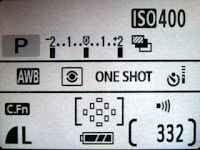
A few examples
You can see many other HDR pictures on my flickr page.

19 comments:
Is this still a camera or some form of artificial intelligence? HeHe!
The picture is speechlessly amazing.
thank you!!!! very very usefull!
I can't seem to get my camera to do 3 successive shots automatically. I understand I will have to set some kind of settings to "burst", where do I do this? Thanks!
Great pictures, by the way.
You either have to set it to self timer (that's what I use to prevent any movement of the camera) or you can use the sequential (burst) picture mode. You can set both by pressing the button with the three overlapped rectangles and the timer (left above the ISO button)
very helpful, thanks a lot!
yeah this is very helpful thanks.
the black and white one of your grandpa....did you use a tripod? i am having trouble photographing portraits of people giving presentations in low light. i tried 1600 iso, medium quality, on program with the highest shutter speed it'll let me use... but the pics are blurry. any advice?
Nice tutorial but one question did you use flash in this shot???
Thanks.
Great howto! Good job <3
Thanks very much for this tutorial!!! Beautiful pictures!!!
I will try as soon as possible! Thank you very much :)
You should consider not using the Program-Mode P.
The P mode may change parameters (that you dont want to change between the shots) to get the bracketed exposure you asked (-2/0/+2).
If the aperture vary between shots, you'll end up with 3 shots with a different aperture and consequently different depth of field.
It might not be that visible with cheap lense with little apperture but still.
Final result would end up blury in a weird way.
Camera should be set in Aperture Priority mode or Manual mode.
Ideally, only the time value should change, nothing else.
Big thanks from Siberia!!!
Realy nice! Good!
но фотки нихуя не от 400Д
Thanks for the help!
thank u!!!!!
Post a Comment